1.
PC
compatible
Here the story is simple. It would be impossible to have not seen the
great drop in PC prices over the last few years and the incredible leaps in
performance. Here the choice of
computers is one of personal taste and usually leads to immense confusion from
overchoice. I have had friends who have
for several years not purchased a computer because they simply could not make up
their mind, which to buy. For me
personally though the choice is always simple, buy the top of the line
Dell
Computer especially when they have a very
good sale on if you can time it that way.
 My reasoning is simple: their
service consistently wins every industry review hands down, their performance
is usually the best in their class, they only use the top equipment, they have
the best value in reality when you factor in quality and service of any brand,
and finally if you buy the top of the line it will have a lifetime of minimum
three years without any type of upgrade.
If you buy anything less than top of the line (i.e. latest, fastest
processor, fully loaded system), then its lifetime can be even reduced
sometimes to less than a year if you are buying a really outdated system.
My reasoning is simple: their
service consistently wins every industry review hands down, their performance
is usually the best in their class, they only use the top equipment, they have
the best value in reality when you factor in quality and service of any brand,
and finally if you buy the top of the line it will have a lifetime of minimum
three years without any type of upgrade.
If you buy anything less than top of the line (i.e. latest, fastest
processor, fully loaded system), then its lifetime can be even reduced
sometimes to less than a year if you are buying a really outdated system.
Then again I use my computer
heavily and for massive graphics applications and other high RAM, fast
processor tasks. Maybe you will be only
using your computer for word processing and then well my advice is to get the
best value package system that is currently being offered by Dell, you will be
sure you have the best. Make sure now if buying a desktop that you buy one
with PCI express it makes a huge difference trust me.
There is one caveat to this, you may want to get a
Sony Vaio Digital Studio Desktop system for uniformity if you have or are also going to get a
Vaio notebook. The reason for this has to do with the Sony Vaio i-Link/1394/Firewire
port. The Vaio line can all be linked through this connection allowing
high speed synchronization and transfer of files.
Another favorite choice of mine especially if you
live in the USA is
EndPCNoise they make custom or
prepackaged PCs some of which are absolutely silent. I hate the noise PC Fans
and Hard Drives make, and I cannot recommend this site more highly.
2.
Mac
based 
 Speed
differences and performance between PCs and Macs have basically disappeared.
Macs now have G5 chips which are great but not much different than P4 3.4 GHz
chips in performance. Even with the
comeback of the Mac, largely propelled by the iPod unless you have been a longtime user then stick to the PC. Even though without a doubt Macs are far
superior, simpler and less prone to crashes, they have nowhere near the
customer base. As a result, you may
have compatibility problems, there are not as many 3rd party
applications available, and it is unlikely you will have a nearby expert
neighbor to question should something go wrong.
Speed
differences and performance between PCs and Macs have basically disappeared.
Macs now have G5 chips which are great but not much different than P4 3.4 GHz
chips in performance. Even with the
comeback of the Mac, largely propelled by the iPod unless you have been a longtime user then stick to the PC. Even though without a doubt Macs are far
superior, simpler and less prone to crashes, they have nowhere near the
customer base. As a result, you may
have compatibility problems, there are not as many 3rd party
applications available, and it is unlikely you will have a nearby expert
neighbor to question should something go wrong.
If you are a very heavy duty
graphics designer or digital photographer then that is one possible
exception, although basically PCs are pretty close to being sufficient for all
but the most advanced users.
2.
Mac based
 Here
the notebooks are just wonderful already and again with the advent of the G4
processor blow away most PC systems.
The same argument as above applies especially if you are a graphics professional
or digital photographer. The largest screen available on a notebook
currently comes on the
Apple PowerBook Notebook 17" (1.67-GHz PowerPC G4, 512 MB RAM, 100 GB Hard
Drive, DVD-RW/CD-RW Drive $2699 US . Quoting Amazon below.
Here
the notebooks are just wonderful already and again with the advent of the G4
processor blow away most PC systems.
The same argument as above applies especially if you are a graphics professional
or digital photographer. The largest screen available on a notebook
currently comes on the
Apple PowerBook Notebook 17" (1.67-GHz PowerPC G4, 512 MB RAM, 100 GB Hard
Drive, DVD-RW/CD-RW Drive $2699 US . Quoting Amazon below.
|
Faster and far more capable than any other Apple
notebook to date, the freshly unveiled 17-inch PowerBook G4 may be the
most sophisticated portable computer ever released. Featuring an
enormous display, an unrivalled feature set and virtually no performance
bottlenecks, the stunning yet undeniably pricey 17-inch PowerBook G4 is
ready to satisfy even the most discriminating professional or personal
user.
Don't let the clock speed fool you. The system's PowerPC G4 processor
is a real step up running at 1.67 GHz and featuring 512 KB Level 2 cache
for rapid retrieval of recently accessed data. Apple has added 512 MB of
ultra-fast PC2700 (333MHz) DDR SDRAM memory (upgradeable to 2 full GB)
and an ATI Mobility Radeon 9600 graphics processor with 64 MB dedicated
video memory, thus ensuring smooth operation during high-demand tasks
such as 3-D games, 3-D drawing and multitasking.
This high-speed architecture continues throughout the unit, where
you'll find connectivity options such a standard FireWire interface, an
ultra-fast Apple-designed FireWire 800 port, two 480 Mbps USB 2.0 ports,
integrated 10/100/1000BASE-T Ethernet, 54-Mbps AirPort Extreme wireless,
and built-in Bluetooth for the new breed of cordless digital
peripherals. Storage facilities include a spacious ATA/100 1-0 GB hard
disk and a versatile DVD-R/CD-RW SuperDrive through which you can burn
audio CDs, backup critical and write DVD-R discs at 2X speed.
Visually, the aluminum alloy-clad 17-inch PowerBook G4 is as dramatic
as it is functional. Sporting the largest widescreen display of any
notebook and the same screen dimensions as a 19-inch CRT monitor, the
unit is nevertheless surprisingly thin and lightweight at 15.4 by 10.2
by 1 inches and 6.8 pounds. Other unique perks include a tap/double
tap/drag trackpad, a convenient backlit keyboard for low-light
situations, and a DVI output for the efficient digital connection of LCD
monitors. Battery life is estimated at an admirable 4.5 hours under
ideal conditions. |
 For
a more portable smaller Powerbook
the Apple PowerBook Notebook 12.1" (1.5 GHz PowerPC G4, 512 MB RAM, 60 GB Hard
Drive, DVD-RW/CD-RW Drive) $1499 US is a good bet.
For
a more portable smaller Powerbook
the Apple PowerBook Notebook 12.1" (1.5 GHz PowerPC G4, 512 MB RAM, 60 GB Hard
Drive, DVD-RW/CD-RW Drive) $1499 US is a good bet.
The features of the Archos 700 with 100GB and
its 7" color screen are listed below, its a portable TIVO and more!.

|
Record directly from TV
|
|
| After
installing the TV docking pod in a one-time set-up operation,
record directly television programs, movies and home videos
directly from your TV, VCR, DVD player2,
cable box or satellite receiver (PAL & NTSC) ... and watch on
the go! With the integrated scheduler you can program your
recording schedule for the week or even the month and watch your
recordings. |
|

|

|

|
Play Video
|
|
| Play back your
favourite program on the the 7" widescreen or on any external
screen with a near DVD quality. Play Windows Media®, protected
Windows Media®4
and MPEG-4 video files. The AV 700 offers many functionalities
such as slow motion, adjustable screen size, video editing or
enven a video bookmarking function. |
|

|
Photo wallet
|
|
| The AV 700
acts as a great digital photo companion accessory. Transfer up
to one million photos1
directly from your digital camera, from another mass storage
device using the built-in USB host connection, or from a
computer using the high-speed USB 2.0 interface. Organize photos
and watch them in slideshows on the AV 700 screen or any
external display. |
|

|

|


|
Connectivity
|
|
| The AV 700 has
a USB Host Port enabling you to copy, share, connect and
transfer files directly from other powered mass storage devices.
Additionally, the AV 700 is recognized as a mass storage drive
on your PC or Mac giving you the possibility to store any
computer file using the high-speed USB 2.0 interface (backward
USB 1.1 compatible at a lower speed). |
|

|
Music Player
|
|
| The AV 700
features a newly-designed music player. Easily organize songs
with the enhanced ARCLibrary and customize your view by artist,
album, type of music, title, year, and play lists without having
to use a computer. The AV 700 also offers an audio recording
application to record (encoding in real time) in WAV (PCM or
ADPCM), from almost all analog stereo sources. You can also use
the stereo microphone if you want to record notes to yourself
for easy access later. |
|

|

|

|
PC autosync
|
|
| With the AV
700 you may purchase, download, subscribe to or rent protected
video and music content from the Microsoft PlaysForSure™
websites. Using the high-speed USB 2.0 interface, the AV 700
will easily auto-synchronize this content with Windows Media®
Player 10 each time you connect it to your PC, or convert your
Windows Media® Player 10 library content to one of the many
compatible formats (MP3, WMA, WAV, protected WMA, MPEG-47,
WMV and protected Windows Media Video4).
|
|
| |

|
Download and play games
|
|
| The AV
700 features the popular Mophun™ gaming engine for
purchasing and downloading games from the ARCHOS Website5.
|
|

|
|
The PDAs that still have the largest market share today
are the various Palm models by
Palm, previously 3Com
and previously USRobotics. Palms obviously use
the Palm OS, but so do PDAs by Sony. PALM bought out
Handspring in 2003 and acquired as a result the TREO Smartphone line (see
below). The Palm OS this operating system has by far
the largest and most devoted
following, it has good support, it has an almost infinite number of third-party
applications available, and it is simple, small and light.
Of note is that the Pilot, PalmPilot, III series,
V series, VII series & m series handhelds are no longer produced, but they were the
original devices that set the standard for mobile computing and a sort of
museum page for them can be found
here.
The current line includes the ZIRE, TUNGSTEN and
TREO Series:
The 3 products out of the 7 of the line which
should be of interest to an Ophthalmologist are:
 ZIRE
72: $299 A
personal favorite of mine is the Palm Zire 72. I think this is a great
handheld with everything you could want in a small graffiti handheld for a
reasonable price. Good screen, MP3 player, built in camera, SD/MMC slot,
32 MB, Palm OS 5.21 it has everything but a phone and if you like your cell phone
and handheld to be separate this is a good way to go.
ZIRE
72: $299 A
personal favorite of mine is the Palm Zire 72. I think this is a great
handheld with everything you could want in a small graffiti handheld for a
reasonable price. Good screen, MP3 player, built in camera, SD/MMC slot,
32 MB, Palm OS 5.21 it has everything but a phone and if you like your cell phone
and handheld to be separate this is a good way to go.

ZIRE: ($99) Zire handheld.
Sold in
clear plastic packaging at mainstream retailers such as Target and Wallmart, is a
thin, bare-bones PDA is designed to appeal to newbies who don't need the
functionality of a Pocket PC and would normally shy away from spending Pocket
PC-level prices for a handheld.Palm this October 2002 introduced a new line of PDAs called
the Zire, which they hope will be a popular choice with technophobes. It is
essentially identical (including price $99) to the below Palm 105, with 3
exceptions, it has only 2MB of RAM as opposed to 8 MB, it is rechargeable (an
advantage over the m105), and is prettier. Palm hopes to market this almost as
a useful but casual buy/gift for under $100 right of the hook hanging in its
plastic package. I think they might make great office gifts for your staff this
Christmas.
 The Palm m130($179)
is the next
step up in line. The significant difference between it and the m515 below is
this is
not as thin 0.9" vs 0.4". The m130 is Palm OS 4.1. It
does not have flash upgradeable ROM unlike the m515.
The Palm m130($179)
is the next
step up in line. The significant difference between it and the m515 below is
this is
not as thin 0.9" vs 0.4". The m130 is Palm OS 4.1. It
does not have flash upgradeable ROM unlike the m515.
 The
Palm
m515 $249 formerly the color flagship of the Palm line before the
introduction of the Tungsten series below. It has 16MB of RAM and runs Palm OS 4.1. The original m505 left many
buyers disappointed with its color screen, the screens on the Visor Prism and
Sony Clie were significantly better but the updated m515 improved the screen to
the standard of its competitors.
The
Palm
m515 $249 formerly the color flagship of the Palm line before the
introduction of the Tungsten series below. It has 16MB of RAM and runs Palm OS 4.1. The original m505 left many
buyers disappointed with its color screen, the screens on the Visor Prism and
Sony Clie were significantly better but the updated m515 improved the screen to
the standard of its competitors.
 The Tungsten C
which offers built in Wi-Fi (802.11b) $499 US is useful if you have an office
with WiFi and will become more useful as wireless hotspots become ubiquitous as
they are beginning to do so. It is meant to directly compete with the
Pocket PC line and offers 64MB and an Intel 400 MHz processor and voice memo
like the Tungsten T2 as well as an inbuilt keyboard.
The Tungsten C
which offers built in Wi-Fi (802.11b) $499 US is useful if you have an office
with WiFi and will become more useful as wireless hotspots become ubiquitous as
they are beginning to do so. It is meant to directly compete with the
Pocket PC line and offers 64MB and an Intel 400 MHz processor and voice memo
like the Tungsten T2 as well as an inbuilt keyboard.
 The Tungsten W
has an in-built GSM/GPRS cell phone $419 US, but is first a PDA then a cell
phone, as you have to use the headset to make and receive your calls and you
know my opinions on that (see below). Also it uses only Palm OS 4.1.1 and
has 16MB memory.
The Tungsten W
has an in-built GSM/GPRS cell phone $419 US, but is first a PDA then a cell
phone, as you have to use the headset to make and receive your calls and you
know my opinions on that (see below). Also it uses only Palm OS 4.1.1 and
has 16MB memory.
 The Tungsten T2
$329 US is the upgrade of the buggy Tungsten T (discontinued-do not buy), and was the flagship
for the basic graffiti handheld with 32MB and a good 144MHz processor until the
recent introduction of the T3 below (October 2003). My advice buy the T3
its awesome.
The Tungsten T2
$329 US is the upgrade of the buggy Tungsten T (discontinued-do not buy), and was the flagship
for the basic graffiti handheld with 32MB and a good 144MHz processor until the
recent introduction of the T3 below (October 2003). My advice buy the T3
its awesome.
 The Palm i705 $179 US replaces the old VII
series. It provides wireless access to email and the web. The i705
handheld activated with
Palm.Net® wireless
service provides a secure Internet connection that's always on ($34.99/month
unlimited service). Email continuously downloads throughout the day, and your
i705 handheld alerts you when you have a new message. Choose sounds alarms or a
flashing light for notification, even if the handheld is turned off.
Plus, it has all the classic functions and the expansion options of other Palm
handhelds. Its problems are it is only 8MB not 16MB and monochrome not
color. The web access is to 600 wireless-ready web sites which
include CBS MarketWatch, ESPN.com, and eBAY. But you can browse almost any
website you choose. However, it must remembered that this device is basically
for people who live on email, mostly individuals who work for corporations, and
is not really meant for MDs
The Palm i705 $179 US replaces the old VII
series. It provides wireless access to email and the web. The i705
handheld activated with
Palm.Net® wireless
service provides a secure Internet connection that's always on ($34.99/month
unlimited service). Email continuously downloads throughout the day, and your
i705 handheld alerts you when you have a new message. Choose sounds alarms or a
flashing light for notification, even if the handheld is turned off.
Plus, it has all the classic functions and the expansion options of other Palm
handhelds. Its problems are it is only 8MB not 16MB and monochrome not
color. The web access is to 600 wireless-ready web sites which
include CBS MarketWatch, ESPN.com, and eBAY. But you can browse almost any
website you choose. However, it must remembered that this device is basically
for people who live on email, mostly individuals who work for corporations, and
is not really meant for MDs
The new Tungsten line by Palm offers 4 options, only 3 of which are worth
considering.
 The
Palm
m105 ($99) is 8MB and extremely cheap and has modifiable face plates.
Of note is that the screen is 1/2" smaller than the
other Palms, it only synchronizes using serial and not USB, it uses AAA
batteries, and finally it has no expansion slot. This in my opinion is good for your kids and younger
teenagers. But for an Ophthalmologist no thank you.
The
Palm
m105 ($99) is 8MB and extremely cheap and has modifiable face plates.
Of note is that the screen is 1/2" smaller than the
other Palms, it only synchronizes using serial and not USB, it uses AAA
batteries, and finally it has no expansion slot. This in my opinion is good for your kids and younger
teenagers. But for an Ophthalmologist no thank you.

The Palm m125 ($169) and m130($249) are the next
step up in line. These are both 8MB with the m130 being color.
The significant difference between these and the m500 series below is these are
not as thin 0.9" vs 0.4" for the m500s. They are USB unlike the m105 and
offer an MMC/SD card slot. The m125 is Palm OS 4.0 and the m130 Palm OS
4.1. They do not have flash upgradeable ROM unlike the m500s. Also
note the m125 uses AAA batteries, while the newer m130 has a Lithium rechargable
battery.
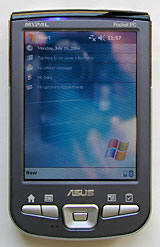 The
Palm
m500 is now $199 and is also USB and maintains the slim form factor of
the Vx adding a slot for SD (Secure Digital) and Multimedia cards
these are 2 industry standard add on cards, which like the Sony Memory Stick
unfortunately are pretty much only useful currently for memory and software,
unlike the Visor Springboard modules which have huge functionality. It is
8MB and Palm OS 4.0 and like the m515 has upgradeable Flash ROM.
The
Palm
m500 is now $199 and is also USB and maintains the slim form factor of
the Vx adding a slot for SD (Secure Digital) and Multimedia cards
these are 2 industry standard add on cards, which like the Sony Memory Stick
unfortunately are pretty much only useful currently for memory and software,
unlike the Visor Springboard modules which have huge functionality. It is
8MB and Palm OS 4.0 and like the m515 has upgradeable Flash ROM.
The
Palm
m515 $399 is the color flagship of the Palm line. It has 16MB of RAM and runs Palm OS 4.1, but as you can see below the Sony PGC-N610 is $50
cheaper and equivalent and some say better even. The original m505 left many
buyers disappointed with its color screen, the screens on the Visor Prism and
Sony Clie were significantly better but the updated m515 improved the screen to
the standard of its competitors.
 The Visor Neo ($149) is
basically in direct competition with the Palm m125 it is also monochrome, comes
with 8MB and runs on AAA batteries. It comes in 3 colors red, blue or
smoke. The significant difference between these and the m125 is that
instead of the MMC/SD dual card slot they offer the Handspring Springboard
expansion slot which in my opinion is far more versatile and far better value
for your money. This great feature allows for unbelievable add-ons for example an
MP3
player, a GPS
system, a mobile phone -- the possibilities are endless and already exist (go to
http://www.handspring.com/products/sbmodules/ online).
The Visor Neo ($149) is
basically in direct competition with the Palm m125 it is also monochrome, comes
with 8MB and runs on AAA batteries. It comes in 3 colors red, blue or
smoke. The significant difference between these and the m125 is that
instead of the MMC/SD dual card slot they offer the Handspring Springboard
expansion slot which in my opinion is far more versatile and far better value
for your money. This great feature allows for unbelievable add-ons for example an
MP3
player, a GPS
system, a mobile phone -- the possibilities are endless and already exist (go to
http://www.handspring.com/products/sbmodules/ online).

The Visor Platinum ($149) is essentially identical to the Neo just metallic
instead of plastic but otherwise the same.
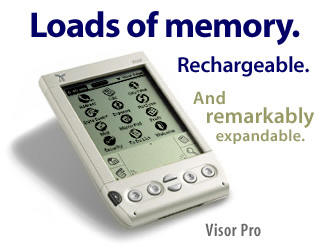
The Visor Pro ($199) is 16MB (8MB more than the Palm m500) and there is no
monochrome equivalent in the Palm line which is 16MB. It also runs on
Lithium rechargeable batteries. Like the Neo and Platinum it has the
Springboard expansion slot.
Strangely enough the color
8MB Visor Prism last sold for
$299 and originally $499 (what I paid for the two of these I had) is now not
being sold by Handspring leaving a hole in their line for a color Visor, perhaps
a 16MB version is in the wings?
Hanspring this year introduced
the wildly popular Treo devices. The current line up of these includes:
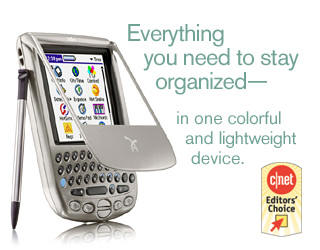
Treo 90 ($299) -- This competes
directly against the m515 and in my opinion destroys it. It is 16MB, Palm
OS 4.1, includes dual MMC/SD slot. In fact it is identical to the Palm 515
except for two key features it is $100 cheaper and has a small keyboard in built
so you don't have to learn to use the pen for text entry! All built-in
applications have been optimized for thumb keyboard navigation. It also
includes a special key lock feature to avoid you accidentally turning on the
organizer when it's in your pocket, bag, or briefcase.



The final blow to Palm and
everyone else in my opinion comes from the Treo Communicator series. Which
includes the Treo 180 ($399), 270 ($499) (my current PDA and mobile phone), and
300 ($499). The 180 is monochrome, and the 270 and 300 are color.
Essentially they are identical to the Treo 90, except that instead of the MMC/SD
slot they are a phone as well! The 180 and 270 are dual-band GSM world
phones that lets you make calls from around the globe. They have speed dial,
three way calling and call history. Then include a ton of extra features, like
full integration with the built-in PhoneBook, a dramatically improved battery
life, a personal speakerphone and free headset for hands-free operations, a
backlit keyboard for evening calling, and so much more. To compete with
the Palm i705 a new
Treo Mail™
service (sold separately) seamlessly integrates your personal or corporate
email account with your Treo communicator—even from behind a firewall. Read,
write and send email —just like you would on your desktop PC— from virtually
anywhere. And if your message is short, you can send an SMS (short messaging
service) text message to other mobile phone users around the world or even to an
email address. Web access in full color is available using the inbuilt
with Blazer™ wireless web browser which allows so you can surf virtually
any web site, not just those sites optimized for mobile access. In the
USA, Cingular, VoiceStream and now AT&T offer GSM service, and in Canada Fido
and Rogers/AT&T offer GSM service.
If you are with Sprint in the
USA then buy the Treo 300 which is a CDMA 1900 PCS phone instead of a GSM
900/1900 phone as are the others. The great thing about this is that
Sprint has just finished becoming the first 3G (3rd Generation) provider, so you
can have super high speed access to the web on your phone!


3.
Sony CLIÉ by Sony 
The
style-meisters at Sony have put their own slick spin on the Palm OS, yielding a
PDA called the CLIÉ (pronounced "clee-ay"). Like the Treos it has the added features
of a Jog Dial navigator that enables
one-handed maneuverability, and the addition of Sony's Memory Stick media.
When it first came out I did not give the Clie a great review, Sony moved quickly,
however, and the improvements and varieties in their new models are fantastic
but the prices are still more expensive than the other manufacturers of Palm OS
products. Like other Palm OS devices, the CLIÉs deliver easy, versatile
management of contacts, appointments, tasks, and memos. Its USB docking cradle
makes it a snap to synchronize data with the Palm Desktop PIM or Microsoft
Outlook; it also recharges the CLIÉ's lithium ion battery. You can even
recharge without the cradle, a definite plus for travelers.
Its Jog Dial navigator, a side-mounted wheel/button that lets you launch
applications and view records using one hand, is a great idea. But in actual
use, it's somewhat impractical, often requiring too much scrolling to find
desired items.
Sony includes software-based apps for viewing pictures and video clips.
The one unequivocal perk is the tweaked address book, which lets you attach a
thumbnail photo to any record, although add on programs will allow that with for
example the Visor Prism.
The CLIÉ's Memory Stick expansion slot accommodates cards ranging from an included 8MB stick to 196MB. The Memory Stick
now controls 25% world market share of add on cards. Unfortunately,
you must transfer files and data stored on a Memory Stick to the CLIÉ's main
8MB of RAM to access them, thereby considerably limiting the technology's value.
The current models include:
 PEG-SL10 ($150)
competes against the Visor Neo and Palm m125. It is virtually
identical to the Neo in specs. The only difference being Memory Stick vs
Springboard expansion slot, go for the Neo is my advice. Also I have heard
that some 3rd party Palm OS software does not run well on this particular model.
PEG-SL10 ($150)
competes against the Visor Neo and Palm m125. It is virtually
identical to the Neo in specs. The only difference being Memory Stick vs
Springboard expansion slot, go for the Neo is my advice. Also I have heard
that some 3rd party Palm OS software does not run well on this particular model.

PEG-SJ20 ($200) competes against the Visor Pro. It is
virtually identical to the Pro in specs (also 16MB) again the only difference
being Memory Stick vs. Springboard expansion slot, go for the Pro is my advice
again.
 The
PEG-SJ30 ($300) 16 MB competes against the Palm 515 and Treo 90. It’s a
better value for the money than the m515, but if you don't want to use Graffiti
(some people prefer to type even if on a dimunitive keyboard than to write on a
screen), then go for the Treo 90 .
The
PEG-SJ30 ($300) 16 MB competes against the Palm 515 and Treo 90. It’s a
better value for the money than the m515, but if you don't want to use Graffiti
(some people prefer to type even if on a dimunitive keyboard than to write on a
screen), then go for the Treo 90 .

PEG-T665C. ($350) This awesome handheld is for music/MP3 fans.
It is only one of two Palm OS handheld which allows you to play MP3s and with a
large Memory Stick you can have a lot of music with you always as well as your
organizer. For many teenagers this is a dream machine and having come down
in price is currently affordable.
 The
NR 70 ($420) is a beautiful color model which sports a larger screen
than any other Palm OS device — 320 x 480 pixels instead of the usual 320 x 320
pixels. It also runs on Palm OS 4.1 and has a built-in MP3 player.
Finally, like the Treo 90, it has a built-in keyboard for faster data entry. The
swivel LCD design allows the screen to flip and rotate (180 degrees) to allow
optimum use of the keyboard.
The
NR 70 ($420) is a beautiful color model which sports a larger screen
than any other Palm OS device — 320 x 480 pixels instead of the usual 320 x 320
pixels. It also runs on Palm OS 4.1 and has a built-in MP3 player.
Finally, like the Treo 90, it has a built-in keyboard for faster data entry. The
swivel LCD design allows the screen to flip and rotate (180 degrees) to allow
optimum use of the keyboard.
 The
NR70V ($520) is identical to the NR70 above with the exception of adding
a built-in camera allowing you to take pictures. The swivel LCD design allows
the screen to flip and rotate (180 degrees) to allow optimum use of the camera
and keyboard.
The
NR70V ($520) is identical to the NR70 above with the exception of adding
a built-in camera allowing you to take pictures. The swivel LCD design allows
the screen to flip and rotate (180 degrees) to allow optimum use of the camera
and keyboard.
 The
NX70V ($600) is a premium dream machine topping even the NR70V above. It
uses the brand new Palm OS 5.0, and a much faster 200MHz processor, it also has
an improved camera which takes higher resolution pictures as well as video, it
also has an inbuilt voice recorder for taking voice memos, and finally you can
buy an additional wireless card to connect to your office network if you have
one for $149. Currently, the Sony Clie NX70V wins my vote for best overall
Palm OS handheld for the gadget guru or the dermatologist. However, if you want
a built-in phone, and I myself went this way (easier to carry one device than
two), the cheaper Treo 270 or 300 is the way to go.
The
NX70V ($600) is a premium dream machine topping even the NR70V above. It
uses the brand new Palm OS 5.0, and a much faster 200MHz processor, it also has
an improved camera which takes higher resolution pictures as well as video, it
also has an inbuilt voice recorder for taking voice memos, and finally you can
buy an additional wireless card to connect to your office network if you have
one for $149. Currently, the Sony Clie NX70V wins my vote for best overall
Palm OS handheld for the gadget guru or the dermatologist. However, if you want
a built-in phone, and I myself went this way (easier to carry one device than
two), the cheaper Treo 270 or 300 is the way to go.
CURRENTLY THE NX70V WINS MY VOTE FOR BEST OVERALL PALM OS HANDHELD FOR THE
GADGET GURU. BUT IF YOU WANT A PHONE IN BUILT THEN THE TREO 270 OR 300 IS
THE WAY TO GO.
The
style-meisters at Sony have put their own slick spin on the Palm OS, yielding a
PDA called the CLIÉ (pronounced "clee-ay"). Like the Treos it has the added features
of a Jog Dial navigator that enables
one-handed maneuverability, and the addition of Sony's Memory Stick media.
When it first came out I did not give the Clie a great review, Sony moved quickly,
however, and the improvements and varieties in their new models are fantastic
but the prices are still more expensive than the other manufacturers of Palm OS
products. Like other Palm OS devices, the CLIÉs deliver easy, versatile
management of contacts, appointments, tasks, and memos. Its USB docking cradle
makes it a snap to synchronize data with the Palm Desktop PIM or Microsoft
Outlook; it also recharges the CLIÉ's lithium ion battery. You can even
recharge without the cradle, a definite plus for travelers.
Its Jog Dial navigator, a side-mounted wheel/button that lets you launch
applications and view records using one hand, is a great idea. But in actual
use, it's somewhat impractical, often requiring too much scrolling to find
desired items.
Sony includes software-based apps for viewing pictures and video clips.
The one unequivocal perk is the tweaked address book, which lets you attach a
thumbnail photo to any record, although the Treo 600 also offers this.
The CLIÉ's Memory Stick expansion slot accommodates cards ranging from an included 8MB stick to 1GB. The Memory Stick
now controls 25% world market share of add on cards. Unfortunately,
you must transfer files and data stored on a Memory Stick to the CLIÉ's main
RAM to access them, thereby considerably limiting the technology's value.
The current models include: 1. SJ Series; 2.
TJ Series; 3.
TG50; 4.
NX Series; 5.
NZ90; 6.
UX Series. In the interests of time and space I will review only the
models that an Ophthalmologist should purchase and for a general comparison and
to view the other models I would recommend checking out the Sony website.
As such the models which are worthwhile are the NX and UX series and the NZ90.
The
NX73V ($600) is a premium dream machine. It
uses the Palm OS 5.2.1, and a much faster 200MHz processor, it also has
an improved camera which takes higher resolution pictures as well as video, it
also has an inbuilt voice recorder for taking voice memos, and finally you can
buy an additional wireless card to connect to your office network if you have
one for $149.
CURRENTLY THE PEG-UX50 WINS MY VOTE FOR BEST OVERALL PALM OS HANDHELD FOR THE
GADGET GURU. BUT IF YOU WANT A PHONE BUILT-IN THEN THE TREO 600 IS
THE WAY TO GO.
The UX series are the first handhelds to have everything integrated on one
chip which allows for the smaller lighter size of the UX series. The UX50
has built in bluetooth and 802.11b, the screen is width rather than height wise,
which I personally like.
Another cool accessory for the Clie models mentioned is the Sony Pega-VR100K
which allows you to record movies, vidoes and TV onto your Sony Memory Stick Pro
which you can alter watch on your Sony Clie handheld, pretty cool.
Here is a comparison chart of the new crop of Pocket Windows Handhelds
The PocketPC environment may take a little longer to learn than the Palm OS, but
average Windows users should find the PocketPC surprisingly familiar. In part,
the PocketPC's short learning curve owes most of its improvements and
enhancements to Microsoft's previous PDA OS failure, Windows CE. Gone are
Windows CE's complex interfaces, multistepped procedures to access simple tasks,
short battery life, and slower-than-molasses response times. If you're
interested in finding Windows CE machines, you can still find them for sale in
online auctions sites such as EBay, but we don't recommend them. The new PocketPC OS is a
mature yet simple and powerful operating system that bears little resemblance to
Windows CE. It is now positioned to be a more competitive player in the PDA
market.
PocketPCs come with the same standard address book, calendar, and to-do lists as
Palms, but they also include some very powerful, albeit pocket-sized, versions
of Word, Excel, Outlook, Money, and Internet Explorer. The size of the screen
may not allow you to view Word documents in their entirety, or see a complete
yearly budget in Excel, but with PocketPCs, you do have the option to view any
of these file types. Microsoft didn't stop with these standards either;
Microsoft Reader and Microsoft Media Player are designed to bring the latest
technologies to PDAs.
Reader is Microsoft's attempt at building an electronic alternative to the paper
novel. Rather than carrying several books with you, you download books from
online bookstores and read them on your PocketPC. Later this year, Microsoft
will also release a PC version of Reader that will let you read the latest
eBooks on your PC as well. Palms also allow you to read specially formatted
eBooks, but you can't read eBooks in the Reader format.
For audiophiles, MediaPlayer is similar to the PC application of the same name.
Like with the currently popular digital audio players, you can either download
music or encode music from your CD collection into a digital file format. You
can then transfer those files to the PocketPC, where you can easily play them
through headphones or the PocketPC's minispeaker.
While some PocketPCs can have modems and wireless connection added, none of the
current machines come with this capability built in. So if you need Internet
connectivity, you're going to have to pay a little more to buy an add-on modem.
B.
Mobile Phones
Did you know that
the U.S. is divided into 734 cellular markets and 493 PCS markets?
and that there are more than 300 cellular phone and PCS phone companies in the
U.S.?
5.
Rex
Devices
by
Xircom
A very sad story here Xircom got bought by Intel and they decided to
discontinue the Rex line. This was a great device and still has a cult
following which has a strong online presence, if any of you bought this card the
best start point is
Greg
Searle's site, which is a great jump point, my old discussion on the device
is left below for posterity.
 Credit-card-size handhelds,
currently represented by
Xircom
Rex 5001 ($71) and the newer
Rex
6000 ($155), are the smallest devices
on the market today. If all you need are basic PIM functions that you can take
anywhere, the Rex cards can hold thousands of appointments, tasks, and contacts
in little memory. The thickness of three credit cards, the Rex models run for
six months on internal batteries. To synchronize data with PCs, these devices
can be inserted into a PC Card slot in your notebook or even your primary
handheld. They also come with a serial docking
station for your desktop.
Credit-card-size handhelds,
currently represented by
Xircom
Rex 5001 ($71) and the newer
Rex
6000 ($155), are the smallest devices
on the market today. If all you need are basic PIM functions that you can take
anywhere, the Rex cards can hold thousands of appointments, tasks, and contacts
in little memory. The thickness of three credit cards, the Rex models run for
six months on internal batteries. To synchronize data with PCs, these devices
can be inserted into a PC Card slot in your notebook or even your primary
handheld. They also come with a serial docking
station for your desktop.
The Rex 5001 with its 1MB provides 6000 entries
and the Rex 6000 with its 2MB 12000 entries so you can update schedules, revise
contact information or add to-do list items easily with the data entry feature.
It has a simple 6-button interface similar to the Palm’s 4 buttons.
It is especially great if you use
a notebook, as it is essentially a Type II PC card that can interface with your
notebook computer's Type II PCMCIA slot; if not its docking cradle allows it to synchronize to desktop computers through a
either a USB or serial port. The batteries also last for 6 months.
To be honest since I got one I barely carry my
Visor on most occasions. You can go jogging with this or anything you want
and you will not even know you are carrying it, the case also is a great
business card holder, so you will never forget your business cards either.
For data entry the 5001 is pretty useless, but if pushed you can do it if
slowly, the 6000 however is reasonable with its touch screen. A great
resource web page for this device is
here. The 6000 model has a very nice touch screen with higher
resolution and a Hot Key bar at the bottom for easy navigation. Data can be
entered directly into the unit via a virtual pop-up keyboard which works quite
well. There is also an edit function which allows you to cut, copy, paste,
delete and undo text. Memory is 2 megs, you can have more than 4 folders for
your Contacts, Memos can be organized by catagories, games and extra features
can be downloaded and web clipping has been added.
5.
Cybiko
 This
$99 device will make you wish you were a
teenager. It is a must give present if you have a teenager or younger at home, I
highly recommend it.
This
$99 device will make you wish you were a
teenager. It is a must give present if you have a teenager or younger at home, I
highly recommend it.
With
Cybiko ALL SOFTWARE and SERVICES are FREE!
No airtime fees for local wireless communications. No monthly service fees.
No more game cartridges. That's right. No more shelling out $29.99 each
time you want new game. All of Cybiko's games are
downloadable
for free from Cybiko.com.
Cybiko is a GAMING
MACHINE!
200+ single player games and wireless multi-player games are
available
at Cybiko.com FREE. And every single day 1 new game is also free!
Cybiko is a PERSONAL
ORGANIZER!
Time Planner,
Address
Book,
Alarm Clock, Calendar,
Notebook,
Journal,
Photo
Viewer and more.
Cybiko is EDUCATION!
Scientific
Calculator, Spell Checker,
Spanish-English
Dictionary, Multilingual Phrasebook, and a lot of other helpful
applications.
Cybiko is EVERY DAY 1 NEW
GAME FREE!
YES. E v e r y s i n g l e d a y One new game : free! (Don't believe us?
Check it out on our site every
day! :)
Cybiko is TOTALLY
UPGRADABLE and GROWS WITH YOUR NEEDS!
Cybiko never becomes old. New upgraded operating systems come out every month
and they are FREE. New
applications
and games come EVERY DAY. FREE. Need more
memory?
Need a wireless modem? Need a FM Radio and a Voice Recorder? Check out the
coming add-on cartridges for your Cybiko.
Cybiko is a PC and
INTERNET CONNECTIVITY SYSTEM!
Cybiko comes with Serial Port connection Cable. It allows you to connect it to
your PC and through your local ISP you can send/receive
emails,
games, applications, update your system and pull down data from the Internet.
Cybiko is an MP3
PLAYER!!!!!
UNBELIEVABLE!!!
5.
Rex
Devices
by
Xircom
 A very sad story here Xircom got bought by Intel and they decided to
discontinue the Rex line. This was a great device and still has a cult
following which has a strong online presence, if any of you bought this card the
best start point is
Greg
Searle's site, which is a great jump point.
A very sad story here Xircom got bought by Intel and they decided to
discontinue the Rex line. This was a great device and still has a cult
following which has a strong online presence, if any of you bought this card the
best start point is
Greg
Searle's site, which is a great jump point.
6.
Win
CE HPC (Hand Held PC)
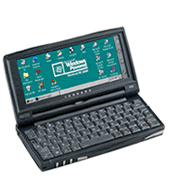 Windows CE-based handheld PCs (HPCs)
are not readily available and can basically only be found second hand presently
they are not being supplied by the latest OSes and are behind the times with
companies focusing clearly on the non-clamshell smartphone design. The OS
is stuck in third and fourth generation running Handheld PC Pro and Handheld PC
2000 repectively. They are intended primarily as portable devices that
serve as PC companions, supplementing a primary desktop or notebook.
Currenlt unless your work specifically requires something like this I would not
recommend any of the selling models now, but would suggest rather that you get a
portable keyboard and your choice of either POcket PC or Palm OS PDA.
Windows CE-based handheld PCs (HPCs)
are not readily available and can basically only be found second hand presently
they are not being supplied by the latest OSes and are behind the times with
companies focusing clearly on the non-clamshell smartphone design. The OS
is stuck in third and fourth generation running Handheld PC Pro and Handheld PC
2000 repectively. They are intended primarily as portable devices that
serve as PC companions, supplementing a primary desktop or notebook.
Currenlt unless your work specifically requires something like this I would not
recommend any of the selling models now, but would suggest rather that you get a
portable keyboard and your choice of either POcket PC or Palm OS PDA.
HPCs come most often in a clamshell design;
touch screens or touch pads; real keyboards rather than the onscreen virtual
keyboards used by some other handhelds; and screen resolutions of 640x240 (half
VGA), 640x480 (VGA), or 800x600 (SVGA). Most HPCs have color screens, few monochrome models still exist. All HPCs have voice recorders with an internal
microphone and speaker, CompactFlash and PC Card slots to add storage, and
infrared transceivers. Many come with built-in modems. Most also use
rechargeable batteries, with battery life ranging from 8 to 20 hours.
Software included on HPCs
comprises limited versions of word processing, spreadsheet, and presentation
software; personal-information-management applications to organize notes,
schedules, tasks, and contacts; communication utilities; and a clock and a
calculator. The HPC Pro models also have limited database capabilities and
better ability to communicate with e-mail servers than the earlier models. Many
of these are much larger as well, serving as notebook alternatives for
executives who don't need access to full-fledged productivity applications.
There are major brand-name
handhelds that don't run Windows Handheld or the 3Com Palm OS these include models
from Psion (particularly popular in Europe), Casio, Hewlett-Packard, and Sharp.
Some of these manufacturers also make CE devices. These devices all have small
but functional screens, real keyboards, and serial ports and often infrared
ports for data transmission. They can all synchronize data with PCs.
C.
Pagers
Blackberry Rim


 As physician’s we are all too
aware how pager’s function. But are you
aware of the new types of Smart Pagers out there. The best of the lot are the RIM (Research in Motion) Wireless
Handhelds, see reviews for the currently available
RIM
957 and
RIM
950 and
RIM 5810, these expensive
beauties can eliminate your PDA and if you have to have a pager anyway that is
the way to go (the price is about $500 and requires $39.99 monthly wireless
service through Aether Systems in the USA) about the price of a PDA and pager.
As physician’s we are all too
aware how pager’s function. But are you
aware of the new types of Smart Pagers out there. The best of the lot are the RIM (Research in Motion) Wireless
Handhelds, see reviews for the currently available
RIM
957 and
RIM
950 and
RIM 5810, these expensive
beauties can eliminate your PDA and if you have to have a pager anyway that is
the way to go (the price is about $500 and requires $39.99 monthly wireless
service through Aether Systems in the USA) about the price of a PDA and pager.
The RIM 957 Blackberry Internet Edition Wireless Handheld offers a complete
wireless e-mail and personal organizer solution for the mobile professional.
Compose e-mail messages using the built-in keyboard, then send and receive
e-mail via the embedded wireless modem. Integrate e-mail sent from the RIM
handheld device with your primary desktop e-mail account. The RIM %*!) is
identical but adds GSM cell phone capability to the RIM, although not super
convenient (you have to go through several screens to be able to dial and can
only talk if you have the headset). The RIM 950 also comes
with a full-featured organizer, allowing you to keep track of your contacts,
schedule, and to-do lists. You can then synchronize this data with such desktop PIMs as Microsoft Outlook, Lotus Organizer and Notes, Symantec ACT!, and
GroupWise.
About the size of a Palm device, the RIM 5810 and 957's screen has a sharp LCD screen
with 15 to 19 lines of viewable text. The main menu features intuitive icons and
menus that are accessed with a thumb-operated trackwheel. The device has 5 MB of
flash memory (plus 512 KB SRAM) and operates on a 32-bit Intel386 processor. It
runs on an internal lithium-ion battery that recharges through the docking
cradle.
 Motorola Smart
Pagers now headed by the Motorola Timeport P930 a fold-up two-way
pager. The P930 is available with service from Skytel, but another version, the
Motorola Timeport P935 supposedly will soon be available from a variety of
two-way paging and messaging service providers. At first glance the P930, like
the PageWriter 2000 and 2000X models it replaces, may seem too big and clunky.
But an included holster lets you wear the unit on your belt so you can
conveniently flip the 1.5- by 2.3-inch (HW) screen down to read messages. The
display can accommodate nine 28-character lines of text and has a reasonably
useful if not overly intuitive interface. Skytel uses ReFLEX two-way
paging technology, which has noticeable latency when you're using one of the
Internet query services; but for messaging, the delay is less noticeable. The
number and variety of third-party applications for this platform are
encouraging, but don't forget the latency factor when selecting extra software.
As long as you don't mind waiting 30 to 45 seconds for the average response, you
should find this device acceptable. Network coverage is good in most
metropolitan U.S. areas, although in-building reception can be spotty.
Motorola Smart
Pagers now headed by the Motorola Timeport P930 a fold-up two-way
pager. The P930 is available with service from Skytel, but another version, the
Motorola Timeport P935 supposedly will soon be available from a variety of
two-way paging and messaging service providers. At first glance the P930, like
the PageWriter 2000 and 2000X models it replaces, may seem too big and clunky.
But an included holster lets you wear the unit on your belt so you can
conveniently flip the 1.5- by 2.3-inch (HW) screen down to read messages. The
display can accommodate nine 28-character lines of text and has a reasonably
useful if not overly intuitive interface. Skytel uses ReFLEX two-way
paging technology, which has noticeable latency when you're using one of the
Internet query services; but for messaging, the delay is less noticeable. The
number and variety of third-party applications for this platform are
encouraging, but don't forget the latency factor when selecting extra software.
As long as you don't mind waiting 30 to 45 seconds for the average response, you
should find this device acceptable. Network coverage is good in most
metropolitan U.S. areas, although in-building reception can be spotty.
This dynamic device is smart
enough to let you send and receive pages, e-mails, and faxes. In addition, you
can synchronize important data with your PIM on your PC, your PDA or cell phone
using TrueSync software and either iRDA or included cable as well as send
"text-to-voice" messages and browse the web.
It supports Microsoft Outlook®,
ACT!®, Microsoft Schedule+®, Lotus Organizer®,
SideKick®, Lotus Notes®, Yahoo!® Calendar,
Yahoo!® Address Book and General Magic's Portico Virtual Assistant®.
Motorola T900

 A
slimmed down cheaper version is available for your kids called the Motorola
Talkabout T900, in a variety of colors this will I believe become a popular item
in high schools across the USA.
A
slimmed down cheaper version is available for your kids called the Motorola
Talkabout T900, in a variety of colors this will I believe become a popular item
in high schools across the USA.
AlsoPalm is inching closer to releasing its
long-promised, next-generation integrated wireless PDA, the Palm i705. An image
of the device appears to show four buttons that link to the Address Book, Date
Book, MyPalm portal, and MultiMail Deluxe e-mail program, as well an e-mail
indicator light. The release date, pricing for both the unit and the wireless
service, and basic specifications are still unknown. Stay tuned for more
details.
D
Communication and Email
Services
We all know how important it is
for us to be reachable (especially when
traveling
or working) and most of us carry a pager, a cell phone, and have an answering
service as well, not to mention several phone and fax numbers. Would it
not be great if things could be simpler. Well believe it or not that is
not so easy to achieve, entropy after all is at work. The best advice I can
give is try to minimize your personal communication to your cell phone and only
give that to people who absolutely need to know it. Use call forwarding a
lot, either to your message service on your cell phone or other lines to your
cell phone. Some services which are available
try and be an all in one communication center for your e-mail, phone calls
etc. Many of these services have gone bankrupt with the Dot.com crash
and others now charge. Some examples of these
Unified
Messageing Services include:
My Talk, Orchestrate,
Planetary Motion CoolMail, and many
others
listed
here. For opinions on free email services only, such as
Hotmail, and
Mail.com
look
here. For instant messaging services and chat services go with the one
most of your friends are on (likely
MSN
Messenger,
Yahoo,
ICQ, or
AOL)
but if they are on several services think about downloading
Trillian which allows you to use all of
them simultaneoulsy!
E. Desktop
Computers
1. PC
compatible
Here the story is simple. It would be impossible to have not seen the
great drop in PC prices over the last few years and the incredible leaps in
performance. Here the choice of
computers is one of personal taste and usually leads to immense confusion from
overchoice. I have had friends who have
for several years not purchased a computer because they simply could not make up
their mind, which to buy. For me
personally though the choice is always simple, buy the top of the line
Dell
Computer.
 My reasoning is simple: their
service consistently wins every industry review hands down, their performance
is usually the best in their class, they only use the top equipment, they have
the best value in reality when you factor in quality and service of any brand,
and finally if you buy the top of the line it will have a lifetime of minimum
three years without any type of upgrade.
If you buy anything less than top of the line (i.e. latest, fastest
processor, fully loaded system), then its lifetime can be even reduced
sometimes to less than a year if you are buying a really outdated system.
My reasoning is simple: their
service consistently wins every industry review hands down, their performance
is usually the best in their class, they only use the top equipment, they have
the best value in reality when you factor in quality and service of any brand,
and finally if you buy the top of the line it will have a lifetime of minimum
three years without any type of upgrade.
If you buy anything less than top of the line (i.e. latest, fastest
processor, fully loaded system), then its lifetime can be even reduced
sometimes to less than a year if you are buying a really outdated system.
Then again I use my computer
heavily and for massive graphics applications and other high RAM, fast
processor tasks. Maybe you will be only
using your computer for word processing and then well my advice is to get the
best value package system that is currently being offered by Dell, you will be
sure you have the best.
There is one caveat to this, you may want to get a
Sony Vaio Desktop system for uniformity if you have or are also going to get a
Vaio notebook. The reason for this has to do with the Sony Vaio i-Link/1394/Firewire
port. The Vaio line can all be linked through this connection allowing
high speed synchronization and transfer of files.
 The
The
 is offers something extraordinary a Gigapocket personal television recorder that lets you
watch TV on your PC and record your favorite show on the hard drive! You can
also import your home movies and then, with the DVD-RW drive, you can transfer
the video to a DVD. Think of the possibilities. You could watch a DVD of your
own on a Notebook computer on the go, Or you could pop the DVD into your DVD
player and watch it on your TV*. Or send the DVD to your friends and family.
And, are you ready for this? The Giga Pocket™ Personal Video Recorder can
record up to 100 hours of programs (long play mode or MPEG1) and this top of the
line P4 1.7 Ghz computer is only $2800 with everything. CURRENTLY THIS
WOULD BE MY NUMBER ONE COMPUTER PICK FOR HOME.
is offers something extraordinary a Gigapocket personal television recorder that lets you
watch TV on your PC and record your favorite show on the hard drive! You can
also import your home movies and then, with the DVD-RW drive, you can transfer
the video to a DVD. Think of the possibilities. You could watch a DVD of your
own on a Notebook computer on the go, Or you could pop the DVD into your DVD
player and watch it on your TV*. Or send the DVD to your friends and family.
And, are you ready for this? The Giga Pocket™ Personal Video Recorder can
record up to 100 hours of programs (long play mode or MPEG1) and this top of the
line P4 1.7 Ghz computer is only $2800 with everything. CURRENTLY THIS
WOULD BE MY NUMBER ONE COMPUTER PICK FOR HOME.
2.
Mac
based


 Right
now nothing on the market even comes close to the new G4s they are simply
outstanding -- capable of going at 5 gigaflops/second they are
"supercomputers on a chip" . However, even with the
comeback of the Mac, unless you have been a longtime user then stick to the PC. Even though without a doubt Macs are far
superior, simpler and less prone to crashes, they have nowhere near the
customer base. As a result, you may
have compatibility problems, there are not as many 3rd party
applications available, and it is unlikely you will have a nearby expert
neighbor to question should something go wrong. Then again very few things
ever go wrong with a Mac.
Right
now nothing on the market even comes close to the new G4s they are simply
outstanding -- capable of going at 5 gigaflops/second they are
"supercomputers on a chip" . However, even with the
comeback of the Mac, unless you have been a longtime user then stick to the PC. Even though without a doubt Macs are far
superior, simpler and less prone to crashes, they have nowhere near the
customer base. As a result, you may
have compatibility problems, there are not as many 3rd party
applications available, and it is unlikely you will have a nearby expert
neighbor to question should something go wrong. Then again very few things
ever go wrong with a Mac.
If you are a very heavy duty
graphics designer or digital photographer then that is one possible
exception, although basically PCs are pretty close to being sufficient for all
but the most advanced users.
F.
Notebook
Computers
For those of you who want to splurge and have a
super notebook computer that hardly anybody else in the country has the one and
only site I can recommend is
www.dynamism.com
which imports and translates the latest Japan-only notebooks for sale in the
USA.
1. PC
compatible
 The same argument applies here,
although
Dell is not the best in this area. You will not go wrong with a Dell or a Micron, but my personal
favorite in this field is the
Sony
Vaio.
The same argument applies here,
although
Dell is not the best in this area. You will not go wrong with a Dell or a Micron, but my personal
favorite in this field is the
Sony
Vaio.
The FX all in one series now only available as the
FXA63 with AMD
1600+ Ghz chip, 256MB RAM, 14.1" XGA screen, 20GB Drive, combination CDRW/DVD
drive with Windows XP at $1400 is very decently priced for what you get. If you
are not buying a desktop and want one and only one computer and don't mind extra
weight when traveling then get this.
 The
GR series has been replaced by the old XG series with the GRX 500 and 600 series
P4 1.6 to 1.8 GHZ, 256 MB RAM, 16.0" XGA, 40 GB
drive, CDRW /DVD drives and Win XP the 600 series comes withy a DVD-RW drive
in-built also costs from $1270 to $2800 depending on specs. The two
amazing things here are the huge screen size 16" is massive as big as a 19"
desktop monitor and with resolutions of 1600x1200 (my father to top me bought
one of these they are amazing things). Also on the new 600 series having
an built in DVRW is absolutely amazing, you can burn movies on the road and give
them to your relatives if you want!.
The
GR series has been replaced by the old XG series with the GRX 500 and 600 series
P4 1.6 to 1.8 GHZ, 256 MB RAM, 16.0" XGA, 40 GB
drive, CDRW /DVD drives and Win XP the 600 series comes withy a DVD-RW drive
in-built also costs from $1270 to $2800 depending on specs. The two
amazing things here are the huge screen size 16" is massive as big as a 19"
desktop monitor and with resolutions of 1600x1200 (my father to top me bought
one of these they are amazing things). Also on the new 600 series having
an built in DVRW is absolutely amazing, you can burn movies on the road and give
them to your relatives if you want!.
 The
SR series with the SRX99 is super thin and light (about
1" thin, 2.98 lbs. light) coming with a P3 850 Mhz chip with 256MB at
$1599 -- bear in mind the CDRW/DVD etc. are external with this as they are with
the Picturebook.
The
SR series with the SRX99 is super thin and light (about
1" thin, 2.98 lbs. light) coming with a P3 850 Mhz chip with 256MB at
$1599 -- bear in mind the CDRW/DVD etc. are external with this as they are with
the Picturebook.
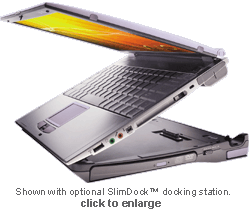 The
R505 Super Slim Pro is a beauty, configured at P3 1.2 GHZ, 256MB RAM is $1699
when you add the docking station with combination CDRW/DVD it is more, the
docking station is not strictly necessary however, with a USB and 1394/Firewire
port you can get external peripherals and connections to your hearts content for
cheaper. For a male Ophthalmologist who has a desktop computer already
this would be my pick for best notebook, and if you do not own a desktop
and don't mind a small screen then with the docking station it would make a
great single computer for those who do not want to by a desktop.
The
R505 Super Slim Pro is a beauty, configured at P3 1.2 GHZ, 256MB RAM is $1699
when you add the docking station with combination CDRW/DVD it is more, the
docking station is not strictly necessary however, with a USB and 1394/Firewire
port you can get external peripherals and connections to your hearts content for
cheaper. For a male Ophthalmologist who has a desktop computer already
this would be my pick for best notebook, and if you do not own a desktop
and don't mind a small screen then with the docking station it would make a
great single computer for those who do not want to by a desktop.

The new VX Series with the VX89 is a slow P3-900
MhZ at $1799 (256MB 30GB Drive external CDRW/DVD) but has the incredible beauty
of having a 14.1" screen and only weighing 4.4lbs and having built-in wireless
connectivity.
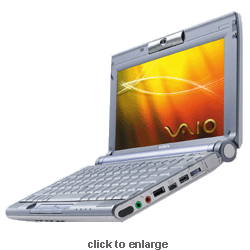 Finally
the Picturebook with Cruseo 867 Mhz chip and 256 or 384 MB RAM is $2099. What you
are paying for here is simply size, but for some people that is worth the
significant price tag. This computer is in a lot of movies including
Charlie's Angels and that is because it is super cool. I bought this for a
female Ophthalmologist friend of mine and the convenience of being able to put
it in her purse wherever she goes is huge. It also has an inbuilt digital
camera/video internet conferencing camera which is super cool. This is my pick for a female Ophthalmologist
willing to carry around a big purse.
Finally
the Picturebook with Cruseo 867 Mhz chip and 256 or 384 MB RAM is $2099. What you
are paying for here is simply size, but for some people that is worth the
significant price tag. This computer is in a lot of movies including
Charlie's Angels and that is because it is super cool. I bought this for a
female Ophthalmologist friend of mine and the convenience of being able to put
it in her purse wherever she goes is huge. It also has an inbuilt digital
camera/video internet conferencing camera which is super cool. This is my pick for a female Ophthalmologist
willing to carry around a big purse.
 Sony
VAIO PCG-Z1VAP2 Notebook PC (1.70-GHz Pentium-M (Centrino), 1 GB RAM, *0 GB Hard
Drive, DVD/CD-RW Drive) $2999 US
Sony
VAIO PCG-Z1VAP2 Notebook PC (1.70-GHz Pentium-M (Centrino), 1 GB RAM, *0 GB Hard
Drive, DVD/CD-RW Drive) $2999 US
This is currently the fastest and best 14.1" screen Centrino notebook with
Bluetooth and Wi-Fi in built as well as all the other great specs and weighs
only 5.24lbs.
 Sony
VAIO PCG-TR2AP Notebook PC (1.0-GHz Pentium-M (Centrino), 512 MB RAM, 40 GB Hard
Drive, DVD/CD-RW Drive) $2300 US
Sony
VAIO PCG-TR2AP Notebook PC (1.0-GHz Pentium-M (Centrino), 512 MB RAM, 40 GB Hard
Drive, DVD/CD-RW Drive) $2300 US
This is the nicest super-light computer (3.11lb) with an in-built DVD-CDRW drive
available today.
 Sony
VAIO PCG-GRT270G Notebook PC (2.8-GHz Pentium 4, 1 GB RAM, 80 GB Hard Drive,
DVD+RW/CD-RW Drive) $2799 US
Sony
VAIO PCG-GRT270G Notebook PC (2.8-GHz Pentium 4, 1 GB RAM, 80 GB Hard Drive,
DVD+RW/CD-RW Drive) $2799 US
This is the ultimate desktop replacement with a
16.1" screen even has Giga Pocket® Personal Video Recorder
allowing you to watch your recorded TV shows or Videos on the road...
2.
Mac
based
 Here the notebooks are just
wonderful already and again with the advent of the G4 processor blow away
most PC systems. The same argument as
above applies especially if you are a graphics professional or digital
photographer. The only other choice for
the digital photographer is the Sony Vaio above with a FireWire port. The
iBook's are fantastic
value, but lack a FireWire port for the high end digital people reading, but
still definitely worth considering if you want a self-contained sub-notebook
with wireless networking in built! The PowerBooks are not as great value
but are unbelievable machines and are finally available with a G4 processor, for
the multimedia professional other than the Sony Vaio this is the only and
probably better choice.
Here the notebooks are just
wonderful already and again with the advent of the G4 processor blow away
most PC systems. The same argument as
above applies especially if you are a graphics professional or digital
photographer. The only other choice for
the digital photographer is the Sony Vaio above with a FireWire port. The
iBook's are fantastic
value, but lack a FireWire port for the high end digital people reading, but
still definitely worth considering if you want a self-contained sub-notebook
with wireless networking in built! The PowerBooks are not as great value
but are unbelievable machines and are finally available with a G4 processor, for
the multimedia professional other than the Sony Vaio this is the only and
probably better choice.
III.
The Connections
A. Modems
Nowadays, you should only go for
a
ADSL or
cable modem for high-speed access.
I cannot emphasize how this will change the Internet for you
enough. It will turn it from just a
basic e-mail tool, with occasional impatient browsing, to a massively powerful
fast resource for anything you could ever think off, 24 hours a day, and always
on. You will be able to download 10 MB
files in less than a minute! Pages
appear instantly when you press links, it really comes into its own, and it is
worth every penny if it is available in your area, and for most it is. You
can get ADSL from your local phone company as it is carried over your normal
copper telephone lines. Cable modem is available from your local TV cable
provider. Most major areas and many smaller sites in the USA have or soon
will have these services.
 To aid you in this try and make
sure your computer comes with a preinstalled 10/100 Ethernet/LAN card. If you have a notebook get a Combo PCMCIA
10/100 Ethernet/56K Modem Card with global and cellular capability. The
best on the market right now is the
Xircom RealPort Ethernet 10/100+Modem 56
To aid you in this try and make
sure your computer comes with a preinstalled 10/100 Ethernet/LAN card. If you have a notebook get a Combo PCMCIA
10/100 Ethernet/56K Modem Card with global and cellular capability. The
best on the market right now is the
Xircom RealPort Ethernet 10/100+Modem 56
A competitor to this card is the Megahertz 10/100 LAN+56K Global Modem CardBus PC Card
. It not only enables 10Mbps and 100Mbps LAN connections and 56K modem
dial-ups, but also features a new XJACK Connector that automatically reconfigures itself for LAN or modem connections. It glows in different hues
to alert the user to different network connections: green for 10Mbps, yellow for 100Mbps, and amber for 56K. The card comes bundled with software for
making wireless (GSM) connections, and is priced at $269.
 Almost
all new computers desktops and notebooks comes with preinstalled 10/100 Ethernet/LAN
connector the newest with 10/100/1000 (GigaEthernet). If you have an old notebook which does not
have a Ethernet connection get either a Combo PCMCIA
10/100 Ethernet/56K Modem Card with global and cellular capability
3Com 56K 10/100Mbps Dual Xjack Ethernet Global Modem Card
Almost
all new computers desktops and notebooks comes with preinstalled 10/100 Ethernet/LAN
connector the newest with 10/100/1000 (GigaEthernet). If you have an old notebook which does not
have a Ethernet connection get either a Combo PCMCIA
10/100 Ethernet/56K Modem Card with global and cellular capability
3Com 56K 10/100Mbps Dual Xjack Ethernet Global Modem Card
or if you have a USB connection get a USB to ethernet adapter such as
Compex UE202-B 10/100Mbps USB to Ethernet Adapter or
D-Link USB DSB-650TX 10/100MB Dual Speed Ethernet Adapter.
B.
USB
Ports
These are the de facto
standard connection units replacing serial ports. Make sure all your external peripherals, scanners, Zip drives,
printers and so on connect by
USB, it is faster and better and lets you hot
connect. Other than the links listed also see
here.
C.
Fire
Wire Ports
This is the new standard for high
bandwidth multimedia devices, for example digital cameras and videos. If possible try and get your computer with
this inbuilt, but it is still not widely used.
Apples and Sony Vaios and now HP computers come with this built-in. Otherwise you can buy cheap Firewire adapters for either your
desktop or your notebooks.
D. Ethernet/LAN
An Ethernet card is necessary if you want to
have a ADSL connection, but an Ethernet or LAN card also is good if you plan to plug your notebook to
your office network every day.
Wireless
LAN is coming our way and has arrived for some people already, the new
iBook from Macintosh comes equipped for wireless computing using the new
bluetooth standard.
E. Bluetooth
"Bluetooth" is a new standard launched
in May 1998 which utilises a short-range radio link to exchange information,
enabling effortless wireless connectivity between mobile phones, mobile PCs,
handheld computers and other peripherals. The first
Bluetooth
Products will be launched in 4Q2000. It aims to replace the IrDA spec of
InfraRed in mobile and computing devices.
Enabling seamless voice and data transmission via wireless, short-range
radio, this new technology will allow users to connect a wide range of devices
easily and quickly, without the need for cables, expanding communications
capabilities for mobile computers, mobile phones and other mobile devices, both
in and out of the office.
The radio will operate on the globally available 2.45 GHz ISM 'free
band', allowing international travelers to use "Bluetooth"-enabled
equipment worldwide.
Sony will launch the Info Stick, a device that will fit in any Memory Stick slot
and transfer data via a wireless connection to another device using Bluetooth.
The Info Stick is expected to hit the market in 2002.
Bluetooth in my opinion will be other than WAP
the biggest single consumer hot item in the next 2 years. To prove it here
are some links on some now available products, and soon to be available
products, again Europe and Asia are leading the way here:
·Ericsson R520
Bluetooth/WAP/GPRS/Triband
·Ericsson T36 Bluetooth/WAP/HSCSD/Triband
·Alcatel
OneTouch 700 GPRS, WAP, Bluetooth
·TDK
Bluetooth Product Range
·Bluetooth
Cellphone Silencer
·Bluetooth-enabled
Nokia 9110 linked to a FujiFilm digital camera
·Ericsson
Bluetooth GSM Headset
·Ericsson
Communicator
F.
IrDA
Since 1994, IrDA DATA defines a standard for an
interoperable universal two way cordless infrared light transmission data port.
IrDA technology is already in over 100 million electronic devices including
desktop, notebook, palm PCs, printers, digital cameras, public phones/kiosks,
cellular phones, pagers, PDAs, electronic books, electronic wallets, and other
mobile devices. It requires line of sight in order to be able to
communicate, but is pretty high speed. Most devices you buy these days
from Palms to cell phones will come with an IrDA port. For cell phones
this is an invaluable way to quickly manage your phone book if you don't have a
cable hookup or don't want to pay the price of one (expensive $100), whereas the
IrDA is already there. Use Fusion One's Phone software (see below).
IrDA is availble standard on most notebook computers, but except for HP
computers it is not usually standard on desktops and you may want to add either
a
USB or
Serial
adapter.
G.
Wireless
Home and Office Connections / Wireless LAN
 This is
possibly the fastest changing scene in a world that is itself moving at the
speed of thought. I finally succumbed this October 2002 and installed
myself a wireless home system to satisfy my visiting father, aunt and other
notebook users in the house. I did my research closely into this field and
I believe it is a now mature field and that also with the advent of Windows XP
it has become a simple thing to set up and configure a wireless network.
This is
possibly the fastest changing scene in a world that is itself moving at the
speed of thought. I finally succumbed this October 2002 and installed
myself a wireless home system to satisfy my visiting father, aunt and other
notebook users in the house. I did my research closely into this field and
I believe it is a now mature field and that also with the advent of Windows XP
it has become a simple thing to set up and configure a wireless network.
As I wrote in previous years ("My gut feeling is
that Wi-Fi or 802.11B will be
win out over HomeRF, so that is what I would advise you to buy.")
Wi-Fi,
or 802.11b has won the battle to dominate the home market as it did the
business market before it, don't even think of getting a HomeRF system (which as
well as being slower 1.6Mbps vs 11Mbps has lost its price advantage with the
huge drop in price of WiFi systems).
Wi-Fi can now also support speeds up to 22
mbps on newer models. Also Wi-Fi has this one distinct advantage: People are already using the
technology in the office. When they take their laptops home, they want the
wireless PC card in their computers to work at home as well. Hotels and airports
are also installing Wi-Fi.
Note Bluetooth, HomeRF and Wi-Fi all share the 2.4
GHz band. Because competing technologies share the same spectrum,
Bluetooth, Home RF and 802.11b products can interfere with each other. A study
by
Mobilian demonstrated
that throughput dropped dramatically in 802.11b stations over 10 meters from an
AP when a Bluetooth piconet was present. The
IEEE
802.15 Coexistence Task Group is currently working on measures to avoid this
type of interference
Both Apple notebooks and now Toshiba notebooks
and many other notebook brands come with optional in-built Wi-Fi solutions. This is great if you want to
walk around your house with your notebook and be connected to the net and your
other computers, you can even work while in bed.
If your notebook does not come with Wi-Fi inbuilt
you can buy a solution for approximately $300. Many are available and you
should do your own research (links above) into which to buy as this field is
probably the fastest evolving field in the computer industry at present.
However as off October 2002 my advice is go for the
D-Link Air Plus DWL 900AP+ or the
D-Link AirPlus DI-614+ (pictured above) which is what I currently
am using.
If your notebook does not come with Wi-Fi inbuilt
you can buy a solution for approximately $300. Many are available and you
should do your own research (links above) into which to buy as this field is
probably the fastest evolving field in the computer industry at present.
However as off October 2003 my advice is go for the
Linksys WRT54G Wireless-G Router or the
D-Link DI-624 AirPlus Xtreme G Wireless Router
(pictured above) which is what I currently am using, the one I think
is the best but do not have access to readily in Canada is the
Buffalo AirStation 54Mbps Wireless Broadband Router ( WBR-G54 ).
C.
Web Synchronization Services/Online
PIMs
 More and more people are using multiple devices,
but keeping them all organized can be tricky. An online personal information
manager can help you collaborate with colleagues, and keep all your far-flung
data in sync -- and accessible, no matter which device you're using.
More and more people are using multiple devices,
but keeping them all organized can be tricky. An online personal information
manager can help you collaborate with colleagues, and keep all your far-flung
data in sync -- and accessible, no matter which device you're using.
1.
Excite
Planner
(Rating: 9.0/10)
This service has been discontinued.
Excite decided that an online contact manager would make a nice complement to
its search engine and customizable home page. Excite planner utilizes the
ubiquitous TrueSync Plus -- to synchronize data with applications and handheld
devices.
Excite now allows you to share calendar information making it suited to single-user
environments and potentially groups. The service lacks canned information on events
like sports, television shows, and movies. Reminders can be set to e-mail or
page you.
The included personal notepad lets you keep notes that can be exchanged with
other users on the Excite Message Board. You can set priority levels when
creating to-do lists, but items can't appear on your calendar. We like that the
address book displays a contact's basic information, including phone number and
address, without requiring you to select the record and then switch screens.
The
strongest feature in this manger putting it above the rest is its ability to
search your whole database for keywords not even Outlook does that for you.
Excite Planner offers some decent features and sync capabilities.
2.
Visto
(Rating: 8/10)
This service has been discontinued.
myVisto.com offers a variety of handy features, including an e-mail account,
25MB of personal storage, private and group calendars, collaboration tools, and
a to-do list. Unfortunately, it falls short in some areas, syncing with only a
few desktop applications, and it offers no direct PDA syncing at all.
Synchronization, which is far from one of Visto's best features, feels as if
it were added as an afterthought. Instant Import lets you import your calendars
and address books from Microsoft Outlook and your Palm Desktop. The Visto
Assistant lets you sync with ACT! and Lotus Organizer, as well as Outlook. You
can't sync directly to your PDA. Furthermore, filter options are limited to
e-mail filters.
All of Visto's features work from common menus. Unfortunately, selecting an
item causes the entire page to reload, so expect the service to be slow over
dial-up connections. Group collaboration features are where Visto really
distinguishes itself from the competition. In our testing, we were able to share
a group calendar, publish files that the entire group could access, and use a
message board for group discussions. For convenience, Visto lets you access data
with WAP devices, as well as by voice from any phone.
Contact management is particularly limited, with no search capabilities for
the address book.
4.
Fusion One and
eDock
(Rating: 9.5/10)
You can't get this directly or free anymore, however, this is my most highly recommended service.
This is the service that I personally use paying $9.95/month but it gives me
peace of mind about my data. Backed by the powerful
fusionOne sync
back end and repository it is
an impressive online complement to almost any existing PIM solution. It offers a
range of options for calendar, e-mail, contacts, tasks, notes, and files, and it
syncs with a wide variety of devices.
The sync agent sets up easily, locating your system's PIM and offering to
sync with it. The service, unfortunately, does not offer data filtering (say, by
date or sender) or mapping to comparable fields with different names.
The extremely flexible address book lets you select a default view of up to
45 fields, from basic business information to personal home page and spouse's
name. The task manager has similar customizable views, including all tasks or
just active tasks and number of tasks per screen. It also has up to five fields
where you can view such data as start date, date due, and percent completed.
Tasks such as contacts and notes can be organized and viewed by category and
also appear in a small window on your calendar page.
Surprisingly it lacks group capabilities. There is no way, for example,
to share your address book or calendar.
FusionOne delivers thorough device support and some capabilities that truly
impressed us. If FusionOne added organization and group capabilities, it could be an
extremely powerful solution. Nonetheless, it may be right for you if your top
priority is a PIM with support for a variety of devices. Also Fusion One
gives you in my opinion the best sync program available for cell phones
FusionPhone
and it's free!
5.
MyPalm
(Rating: 7/10)
Again this service has been discontinued. The AnyDay service was acquired by
Palm,
it includes an online address book, a calendar, and task lists but not the
Notes/Memo field. It lets you share
calendars and coordinate events. Also, MyPalm.com is capable of synchronizing
with almost any device and application you own, and it should offer WAP support
by the time you read this.
In a refreshing departure from most of the products here, MyPalm.com actually
looks and feels like a desktop PIM, providing an easy way to choose the data you
want to synchronize, set up conflict resolutions, and schedule times for
automatic synchronization or data transfer. MyPalm.com's calendar, our favorite
feature, lets you create both private and group calendars, publish calendars or
just individual meetings to other users, and select from several formats to
print your calendar. When you're creating an appointment or event, you can
invite others -- choosing from a selection of invitation templates -- and
request RSVPs.
MyPalm.com's to-do feature is impressive, capable of setting up reminders and
placing events on the calendar. The contact database supports searches. And
users can create groups and invite others to participate, using tools such as
message boards to promote collaboration. MyPalm.com seems to have one of the
best compromises of individual and group features available.
Has its own sync engine.
7.
Swifttouch
(Rating: 7/10)
Swiftouch after being bought by Puma has been discontinued, the below is a
posthumous review.
SwiftTouch (website) offers basic
calendaring, contact, and to-do list functions and also the ability to
synchronize data with most desktop applications as well as Palm OS devices.
In addition, the service includes SwiftCards, a neat feature unlike any we've
seen in other online solutions. You can embed these virtual business cards in
all of your e-mails. E-mail recipients can then click the mailto: link or URL
listed on the SwiftCard to e-mail you or visit the page you've linked to. Make a
change to your information and the SwiftCard is automatically updated.
We had no problems setting up the account and using the available features to
synchronize and manage our data. The synchronization program does not keep you
as well informed as Fusionone with how far along it is at synchronizing each
individual section. To start using SwiftTouch, we had to download two
separate sync utilities (Swiftsync v2.41 and Swiftsync Palm at the time of
writing) -- one for desktop applications and one for Palm devices.
The service does not yet offer group contact management, but this feature
will be included in the next version, due later this year. Another drawback: The
calendar and tasks features don't provide you with reminders or let you send
invitations.
WAP is already supported and you can expect to see improvements and added features, such as
and SwiftVoice, which will give you voice access to your contact
database
Does not support bookmarks. Has great
resources section. Does not support subfolders, or multiple folders.
Supports Notes. Does not have search function.
8.
Readysyncgo!
(Rating: 9/10)
Again this service has been discontinued as of Sept 15,
2002. Not fully out last year this is an excellent sync
program still not as good as fusionone's for syncing but better than it for
sending you alerts to your cell phone or pager. It does not sync your
favorites folder, any other folders and does not do email, all of which fusion
one does so... Fusion one still rules for now.
"One of the real challenges for the road warrior is keeping track and making
sense of all the stuff flooding into a mobile device: enterprise data, calendar entries, airline schedules, etc. The trick is not only to pull it
together into a single window, but also to keep it current and relevant to what you are doing at the time.
That is the goal of ReadySyncGo!, a Web-based personalized synchronization service from Synchrologic that targets the needs of business professionals
and travelers. The service, free to individuals, keeps day-to-day information in sync between a user's handheld PDA, wireless Web phone, and
PC. This includes calendar, address book, itinerary, to-do list, and other data. It's handy, but nothing that will stop traffic; many other products do
this.
Where ReadySyncGo! shines is in using personalization and agent technology
to become a personal assistant. Make an entry in your calendar and the application will generate a map and driving directions based on the calendar
entry. (Synchrologic has partnered with such content sources as MapQuest,
Accuweather, and Worldspan for travel information.) Your full itinerary will also be available, complete with hotel, air, and car reservations with
confirmation numbers. Personalized alerts, such as flight delays and meeting reminders, are also pushed to select devices. Suddenly, your Palm-based
handheld or WAP phone becomes an active tool.
Synchronization between devices is easy, and you can access the same data
from a PC via a Web-based application. In its initial release, ReadySyncGo! will synchronize PIM information between Microsoft Outlook on multiple
Windows-based PCs and laptops, and also with Palm OS handhelds including the Palm VII and Handspring Visor.
A planned enterprise version of the product will tie in customer data and
information with yours so you can see how changes in their schedules will affect your day-to-day travels. The service is also compatible with
Synchrologic's iMobile Suite, which provides an infrastructure platform for deploying enterprise applications to mobile and wireless devices.
The free service will be available in the fourth quarter; the enterprise edition by year's end. Get more information and sign up at
www.readysyncgo.com."
VI.
The Future
The present in some respects id the
future -- every day has
fresh
gear being brought to market.
Researchers from the Massachusetts
Institute of Technology's renowned Laboratory for Computer Science, or LCS, are
working to make computing and communication as vital, yet as second nature, as
the air we breathe (hence the project name -- Oxygen). The project involves
rethinking the connection between humans and machines so that technology adapts
to society, and not the other way around.
They are attempting to create a device that fits in the palm of your hand.
Called the Handy21, as in 21st century, the prototype looks like an ordinary
cell phone with an enlarged LCD screen. The Handy21 will help you navigate the
new supernetwork that LCS has in mind with built-in advanced speech
recognition--you'll need only your voice to make calls, send email, or host an
impromptu video conference. If you need a GPS locator, a digital camera, or a
TV, simply say the word and Handy21 will change its function.
As you can see from what I have written so far, wireless data is here. The
market is young and poised to take off quickly. Already the lines between voice
and data communication are blurring as the demand for 24-hour access to people
and information increases dramatically. Wireless data, from simple data
transmissions to sophisticated messaging applications, will drive the next
generation of growth in wireless. Another trend is incorporating into our
clothing and fashion -- as
wearable gear.
To keep current with wireless news as it blazes on follow regularly on
Refreq.com, and
Wired News.
A. THE
WIRELESS DATA MARKET
Data requires the digital network to be effective, so the market is just
beginning in the U.S. Currently, the
wireless data market is comprised of mobile business professionals and workers
in the field. Vertical markets across many industries -- health care, finance
and field service, to name a few -- have a ready need for specialized wireless
data applications. The real market potential, however, is the mass consumer.
Just as answering machines enhanced the traditional telephone as a method of
communication, so too will wireless data enhance the cellular phone as a
communication device. Soon it won't be enough to have a cellular phone just to
make voice calls; users will want to choose amongst a variety of transmission
modes. Wireless data will exist alongside voice as a standard set of
communication options, each with its own distinct advantages. Already
companies like
Phone.com are
providing interfaces for today's cellular telephones with the internet.
B. WIRELESS
DATA APPLICATIONS
Naturally, consumers need to justify the cost of wireless data. On the
desktop, the application that originally drove the PC market was the
spreadsheet. So what is the wireless "killer app?" Perhaps the answer
lies not so much in a single revolutionary application but rather in the
natural evolution and integration of mobile technology into people's everyday
lives. Wireless data is simply the next logical step to applications that
already have a foothold in the consumer market. These include:
1. Wireless
Faxing
As an example of the natural integration of technology, fax machines, once
perceived as a specialized form of business equipment, have become commonplace.
The most popular application on the Nokia 9000 Communicator to date is the fax
application due, no doubt, to the ubiquity of fax machines worldwide. The
ability to send and receive faxes over a wireless network allows users to merge
their technology with existing systems. Everyone may not have access to the
Internet, but everyone does have access to a fax machine.
2. Wireless
Email
In recent years, email has become increasingly popular as both a business
tool and personal means of communication. Corporations, students, small
businesses, all use email to maintain contact, distribute information, conduct
business, etc. Email is no longer restricted to a specific segment of the
business or academic world. Email is everywhere and will eventually replace
faxes as the easiest way to transmit documents.
3. Wireless
Internet
Like email, Internet usage has increased steadily over a short period of
time. The World Wide Web has become a 24-hour marketplace that allows users to
exchange and post information, purchase goods and services, sell and advertise
products and businesses, and retrieve time-critical information, such as news
and weather. Optimized for smaller screen devices, wireless Internet access
allows users to access and retrieve information off the web and will replace
the need to carry around bulky laptops and modems.
4.
SMS
Short Messaging Service brings the joys of single-packet data to the average
user. Because it offers a convenient way to deliver data, SMS will become the logical
option for simple, straightforward transactions such as banking and
reservations. SMS will also become the digital version of paging since it
provides a way to contact someone easily, quickly and unobtrusively any time of
the day. No longer will users have to carry both a phone AND a pager. Some
useful links to SMS services online include:
TextAmerica
Upoc
ICQ
SMS.AC
5. Location-based
Services
One of the early factors that drove the sales of cellular phones was the
security it provided for travelers and commuters. With a cellular phone, a user
did not have to worry about her car breaking down on the freeway or getting
stuck in traffic on the way to an important meeting. The demand for this type
of security has not abated; with wireless data, users have access to a broader
range of location-based services, including navigation and traffic systems,
roadside assistance, and interactive maps. Witness the current development
of the
bluetooth protocol and
compare it to irDA.
C. CONCLUSION
Wireless operators can further differentiate their services and increase
airtime revenues by expanding data-based value-added services for their
subscribers. Research indicates that people need wireless data services and are
willing to pay for them. The established popularity of fax, email and the
Internet will continue to drive this demand, as well as the increased
availability of handsets that feature integrated voice and data. Though the
market is young, it's only a matter of time before wireless data becomes an
integral part of people's daily lives.
RECOMMENDED PROGRAMS AND PRODUCTS
BEST SYSTEM UTILITIES PROGRAM
Many of you probably have Norton Utilities or Antivirus or McAfee Utilites or
Antivirus preinstalled on your computer, if you do you have the option of
staying with these if you are uncomfortable with getting rid of them. A
word of warning though is that usually they are licensed and at some point you
will have to start paying for the antivirus updates.
The 2005 versions of Norton's Programs are actually quite good and I am
currently using Norton Systemworks 2005
which includes the Antivirus and Utilities Programs among other bonuses.
A second choice and for some people a better choice (but only if you have a
high speed connection) is to subscribe to McAffee's various ASP (Application
Service Provider) programs such as:
My reasoning is simple: their
service consistently wins every industry review hands down, their performance
is usually the best in their class, they only use the top equipment, they have
the best value in reality when you factor in quality and service of any brand,
and finally if you buy the top of the line it will have a lifetime of minimum
three years without any type of upgrade.
If you buy anything less than top of the line (i.e. latest, fastest
processor, fully loaded system), then its lifetime can be even reduced
sometimes to less than a year if you are buying a really outdated system.
 Speed
differences and performance between PCs and Macs have basically disappeared.
Macs now have G5 chips which are great but not much different than P4 3.4 GHz
chips in performance. Even with the
comeback of the Mac, largely propelled by the iPod unless you have been a longtime user then stick to the PC. Even though without a doubt Macs are far
superior, simpler and less prone to crashes, they have nowhere near the
customer base. As a result, you may
have compatibility problems, there are not as many 3rd party
applications available, and it is unlikely you will have a nearby expert
neighbor to question should something go wrong.
Speed
differences and performance between PCs and Macs have basically disappeared.
Macs now have G5 chips which are great but not much different than P4 3.4 GHz
chips in performance. Even with the
comeback of the Mac, largely propelled by the iPod unless you have been a longtime user then stick to the PC. Even though without a doubt Macs are far
superior, simpler and less prone to crashes, they have nowhere near the
customer base. As a result, you may
have compatibility problems, there are not as many 3rd party
applications available, and it is unlikely you will have a nearby expert
neighbor to question should something go wrong.  Here
the notebooks are just wonderful already and again with the advent of the G4
processor blow away most PC systems.
The same argument as above applies especially if you are a graphics professional
or digital photographer. The largest screen available on a notebook
currently comes on the
Apple PowerBook Notebook 17" (1.67-GHz PowerPC G4, 512 MB RAM, 100 GB Hard
Drive, DVD-RW/CD-RW Drive $2699 US . Quoting Amazon below.
Here
the notebooks are just wonderful already and again with the advent of the G4
processor blow away most PC systems.
The same argument as above applies especially if you are a graphics professional
or digital photographer. The largest screen available on a notebook
currently comes on the
Apple PowerBook Notebook 17" (1.67-GHz PowerPC G4, 512 MB RAM, 100 GB Hard
Drive, DVD-RW/CD-RW Drive $2699 US . Quoting Amazon below. For
a more portable smaller Powerbook
the Apple PowerBook Notebook 12.1" (1.5 GHz PowerPC G4, 512 MB RAM, 60 GB Hard
Drive, DVD-RW/CD-RW Drive) $1499 US is a good bet.
For
a more portable smaller Powerbook
the Apple PowerBook Notebook 12.1" (1.5 GHz PowerPC G4, 512 MB RAM, 60 GB Hard
Drive, DVD-RW/CD-RW Drive) $1499 US is a good bet. 





 ZIRE
72: $299 A
personal favorite of mine is the Palm Zire 72. I think this is a great
handheld with everything you could want in a small graffiti handheld for a
reasonable price. Good screen, MP3 player, built in camera, SD/MMC slot,
32 MB, Palm OS 5.21 it has everything but a phone and if you like your cell phone
and handheld to be separate this is a good way to go.
ZIRE
72: $299 A
personal favorite of mine is the Palm Zire 72. I think this is a great
handheld with everything you could want in a small graffiti handheld for a
reasonable price. Good screen, MP3 player, built in camera, SD/MMC slot,
32 MB, Palm OS 5.21 it has everything but a phone and if you like your cell phone
and handheld to be separate this is a good way to go.












 The Tungsten W
has an in-built GSM/GPRS cell phone $419 US, but is first a PDA then a cell
phone, as you have to use the headset to make and receive your calls and you
know my opinions on that (see below). Also it uses only Palm OS 4.1.1 and
has 16MB memory.
The Tungsten W
has an in-built GSM/GPRS cell phone $419 US, but is first a PDA then a cell
phone, as you have to use the headset to make and receive your calls and you
know my opinions on that (see below). Also it uses only Palm OS 4.1.1 and
has 16MB memory.



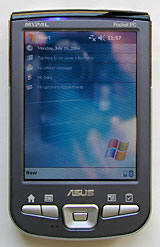
 The Visor Neo ($149) is
basically in direct competition with the Palm m125 it is also monochrome, comes
with 8MB and runs on AAA batteries. It comes in 3 colors red, blue or
smoke. The significant difference between these and the m125 is that
instead of the MMC/SD dual card slot they offer the Handspring Springboard
expansion slot which in my opinion is far more versatile and far better value
for your money. This great feature allows for unbelievable add-ons for example an
The Visor Neo ($149) is
basically in direct competition with the Palm m125 it is also monochrome, comes
with 8MB and runs on AAA batteries. It comes in 3 colors red, blue or
smoke. The significant difference between these and the m125 is that
instead of the MMC/SD dual card slot they offer the Handspring Springboard
expansion slot which in my opinion is far more versatile and far better value
for your money. This great feature allows for unbelievable add-ons for example an

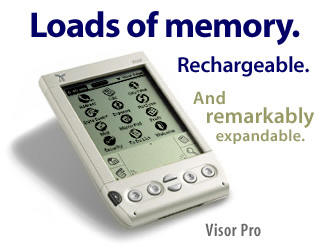
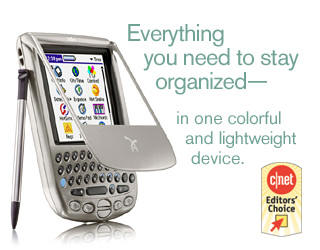




 PEG-SL10 ($150)
competes against the Visor Neo and Palm m125. It is virtually
identical to the Neo in specs. The only difference being Memory Stick vs
Springboard expansion slot, go for the Neo is my advice. Also I have heard
that some 3rd party Palm OS software does not run well on this particular model.
PEG-SL10 ($150)
competes against the Visor Neo and Palm m125. It is virtually
identical to the Neo in specs. The only difference being Memory Stick vs
Springboard expansion slot, go for the Neo is my advice. Also I have heard
that some 3rd party Palm OS software does not run well on this particular model.





 Toshiba
e740 ($599) which is the only PDA currently to come with integrated Wi-Fi (IEEE
802.11b) wireless connectivity. It comes with the new Intel XScale 400 MHz
Processor and 64MB ROM and 64MB RAM and built-in Secure Digital™ and
CompactFlash™ II expansion slots, Bluetooth™ connectivity and GPS capabilities,
and an optional high capacity battery for working on multimedia applications or
listening to your favorite MP3 files while on a long flight. Also an optional
expansion pack allows you to plug in a regular monitor (this truly is a small
PC). IF YOU WANT A POCKETPC DEVICE THIS IS THE ONE TO BUY, MAINLY BECAUSE IT
IS $200 CHEAPER THAN THE COMPAQ BELOW AND I THINK BETTER AS WELL.
Toshiba
e740 ($599) which is the only PDA currently to come with integrated Wi-Fi (IEEE
802.11b) wireless connectivity. It comes with the new Intel XScale 400 MHz
Processor and 64MB ROM and 64MB RAM and built-in Secure Digital™ and
CompactFlash™ II expansion slots, Bluetooth™ connectivity and GPS capabilities,
and an optional high capacity battery for working on multimedia applications or
listening to your favorite MP3 files while on a long flight. Also an optional
expansion pack allows you to plug in a regular monitor (this truly is a small
PC). IF YOU WANT A POCKETPC DEVICE THIS IS THE ONE TO BUY, MAINLY BECAUSE IT
IS $200 CHEAPER THAN THE COMPAQ BELOW AND I THINK BETTER AS WELL. Compaq
iPaqH3970 ($799) more expensive than the Toshiba and offering no built in WiFi
(although you can buy a card to fit into the fast 4 bit SD slot or to the CompactFlash type II slot) but does offer built in BlueTooth. The screen is
amazing on this device as good as that on the Sony SR70V.
Compaq
iPaqH3970 ($799) more expensive than the Toshiba and offering no built in WiFi
(although you can buy a card to fit into the fast 4 bit SD slot or to the CompactFlash type II slot) but does offer built in BlueTooth. The screen is
amazing on this device as good as that on the Sony SR70V.





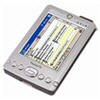
 DELL AXIM 50V 624MhZ -- $499
(early reviews show this may have a poor batter life)
DELL AXIM 50V 624MhZ -- $499
(early reviews show this may have a poor batter life)



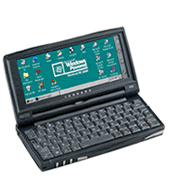









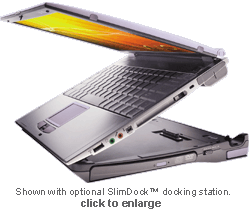

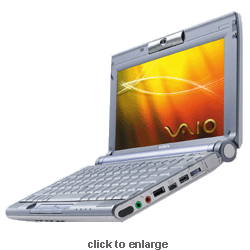






 This is
possibly the fastest changing scene in a world that is itself moving at the
speed of thought. I finally succumbed this October 2002 and installed
myself a wireless home system to satisfy my visiting father, aunt and other
notebook users in the house. I did my research closely into this field and
I believe it is a now mature field and that also with the advent of Windows XP
it has become a simple thing to set up and configure a wireless network.
This is
possibly the fastest changing scene in a world that is itself moving at the
speed of thought. I finally succumbed this October 2002 and installed
myself a wireless home system to satisfy my visiting father, aunt and other
notebook users in the house. I did my research closely into this field and
I believe it is a now mature field and that also with the advent of Windows XP
it has become a simple thing to set up and configure a wireless network. More and more people are using multiple devices,
but keeping them all organized can be tricky. An online personal information
manager can help you collaborate with colleagues, and keep all your far-flung
data in sync -- and accessible, no matter which device you're using.
More and more people are using multiple devices,
but keeping them all organized can be tricky. An online personal information
manager can help you collaborate with colleagues, and keep all your far-flung
data in sync -- and accessible, no matter which device you're using.